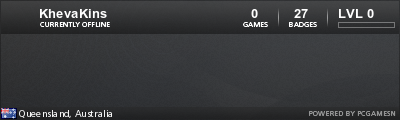This question can probably be answered by one of the devs in one post.
In the Lord of the Rings: Battle for Middle-Earth (II) there was the ability to turn off team colors entirely I think you might have had to go into the game files and change something there, but you could effectively turn off team/player colors so that units were just based on whatever color they would be in the actual lore. Nazgul, for example, would not have colorful markings to denote teams; they would just look like regular Nazgul with their base colors.
See this
versus this.
Is there an option within the game settings to do this, or would it be possible to include some sort of option for this? Perhaps include a color for each faction which represents the closest option to "true" colors we have?