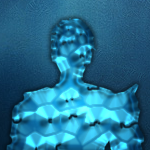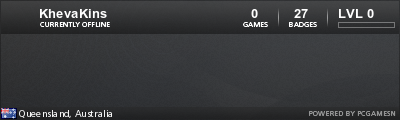Patch Install
#1

Posted 17 March 2013 - 09:10 AM
Fine, I will do this the dumbest F'n way possible so it is easier for you.
#2

Posted 17 March 2013 - 09:55 AM
It took me forever to find it myself (I'm on windows 7), so don't feel that stupid.
What OS are you running, if its windows 7 I'll tell you. If not I've only played and modded SoaSE on win7 and XP, and from what I remember XP is WAY easier than win7.
But I do know the method to put mods for SoaSE on win7 its just a pain.
Help me Sergeant I'm lost in Kurfluffle land!
#3
 Guest_Golly 1st Earl Oxford VC_*
Guest_Golly 1st Earl Oxford VC_*
Posted 17 March 2013 - 10:26 AM
- MrChipps likes this
#4

Posted 17 March 2013 - 10:34 AM
Help me Sergeant I'm lost in Kurfluffle land!
#5
 Guest_Golly 1st Earl Oxford VC_*
Guest_Golly 1st Earl Oxford VC_*
Posted 17 March 2013 - 11:11 AM
- Defender0, MrChipps and Kommrad II like this
#6

Posted 17 March 2013 - 11:28 AM
But I do know the method to put mods for SoaSE on win7 its just a pain.
desktop shortcut to the folder? lol
#7

Posted 17 March 2013 - 12:14 PM
Did you even try google?how does one of stupidity like myself install the patch?
- Defender0 likes this
#8

Posted 17 March 2013 - 12:55 PM
Did you even try google?
this guy is goin' places
#9

Posted 17 March 2013 - 10:10 PM
Help me Sergeant I'm lost in Kurfluffle land!
#10
 Guest_Golly 1st Earl Oxford VC_*
Guest_Golly 1st Earl Oxford VC_*
Posted 18 March 2013 - 12:52 AM
#11

Posted 18 March 2013 - 01:51 AM
I'll take a shot for Windows 7. The mod folder is on "C:\Users\{Computer Name}\AppData\Local\Ironclad Games\Sins of a Solar Empire\Mods-Entrenchment v1.055.
Extract the full patch or what ever and copy paste into there and replace all folders if it comes to that.

#12

Posted 18 March 2013 - 02:07 AM
#13

Posted 18 March 2013 - 07:16 AM
I too love myself.So do I.
#14

Posted 18 March 2013 - 05:21 PM
C:\Users\Alec\AppData\Local\Ironclad Games\Sins of a Solar Empire\Mods-Entrenchment v1.053
i guess i should have more pacific* about what i was needing. do i just drop the zip into the mod folder itself or just delete to entire mod folder and leave the zip ther? Lord of Storms End, kill urself.
Fine, I will do this the dumbest F'n way possible so it is easier for you.
#15

Posted 18 March 2013 - 05:39 PM
do i just drop the zip into the mod folder itself or just delete to entire mod folder and leave the zip ther?
http://www.moddb.com...ds/beta-patch-1
TADA patch instructions that a 5 year old can read!
#16

Posted 18 March 2013 - 06:58 PM
i have to now go and rub my wifes shoulders while she watches Dancing With The Stars and pray ill get my weiner touched.
- CanadaMan7 likes this
Fine, I will do this the dumbest F'n way possible so it is easier for you.
#17

Posted 18 March 2013 - 07:29 PM
How the hell are you even still alive?gee thanks.... "Patch 1 for the public beta - Zip version, please delete previous copy of the mod and extract the zip into the correct mod folder" didnt answer my question. ill try reading something i dont fully understand one more time and see if that helps... "Patch 1 for the public beta - Zip version, please delete previous copy of the mod and extract the zip into the correct mod folder" nope, that didnt help. ill try it again "Patch 1 for the public beta - Zip version, please delete previous copy of the mod and extract the zip into the correct mod folder" damn.
i have to now go and rub my wifes shoulders while she watches Dancing With The Stars and pray ill get my weiner touched.
- Despoiler25, Defender0 and Kommrad II like this
#18

Posted 18 March 2013 - 09:50 PM
i guess i should have more pacific* about what i was needing. do i just drop the zip into the mod folder itself or just delete to entire mod folder and leave the zip ther?
To answer your specific question, first you need to extract the zip, because its a compressed file (google 7zip).
After you do that drop everything you get into the entrenchment mod folder, don't delete the mod folder or it wont work.
And make sure you remember to enable the mod . . . . .
Help me Sergeant I'm lost in Kurfluffle land!
#19

Posted 18 March 2013 - 11:33 PM
i have to now go and rub my wifes shoulders while she watches Dancing With The Stars and pray ill get my weiner touched.
You poor, poor man. Makes me more appreciative of my drunken bar sloots.
Good to see you though, Atlas. Still having trouble?

#20

Posted 19 March 2013 - 03:56 PM
First of all id like absolve myself any blame for this not working if it doesn't in the end.gee thanks.... "Patch 1 for the public beta - Zip version, please delete previous copy of the mod and extract the zip into the correct mod folder" didnt answer my question. ill try reading something i dont fully understand one more time and see if that helps... "Patch 1 for the public beta - Zip version, please delete previous copy of the mod and extract the zip into the correct mod folder" nope, that didnt help. ill try it again "Patch 1 for the public beta - Zip version, please delete previous copy of the mod and extract the zip into the correct mod folder" damn.
i have to now go and rub my wifes shoulders while she watches Dancing With The Stars and pray ill get my weiner touched.
Its been a while since i've fussed around on XP, but I've it used for years prior so i should have some idea. First of all, go find your 'Application Data' folder under 'Local Settings', which may or may not be hidden. Once you've found that, look for 'Ironclad Games'. When you get in there, try and find 'Sins of Solar Empire'(which shouldn't be too taxing on ye olde brain, it IS the only folder there.). Open that baby up and set your visage upon all before you. You should be able to discern a folder entitled something along the lines of 'Mods-Entrenchment v1.055'. Extract your dooblydoo into that foldeer and replace all the files. Now, that should work. If it doesn't, call an exorcist.
In the end, the path ought to look like this C:\Documents and Settings\'USERNAMEHERELOL'\Local Settings\Application Data\Ironclad Games\Sins of a Solar Empire\'something about entrenchment mods'
Hope that helps!
- Defender0 likes this
"Groovy."
Ask me about those ships icons I owe Unikraken.
0 user(s) are reading this topic
0 members, 0 guests, 0 anonymous users